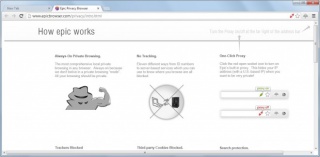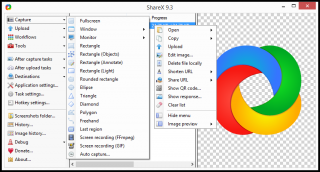Better place for software
09.06.2015., utorak
Networx 5.4
|
Did you know that you could easily monitor your network even if you are not a network administrator? Networx is a handy application that sits on the system tray and helps you monitor your network connections. You can use it to determine the speed of your connection and even set quota to put a cap on your bandwidth consumption. You may also use it to determine the causes of possible problems that may cost you in some way. Features: Monitoring both downloads and uploads Determining average transfer rates Performing simple network tests like trace route and ping Ability to disconnect automatically or send notification when a specified level has been reached Ability to export usage reports in such file formats as MS Word, Excel and HTML Compatible with different types of Internet access, including Ethernet cards, ISDN, ADSL, cable modems and dial-up connections Using Networx In addition to installing application files, the program installer gave us the option to include taskbar integration and LAN traffic filtering driver. It also gave us the option to download another utility from Softperfect or find more information about it. The first time we launched Networx, it displayed a configuration wizard to set it up. The three-step process allowed us to choose language, specific network connections we used and whether the program should check for updates automatically. The user interface is clear and can display information in either numeric or graphic format. Hovering the cursor over or clicking the program icon in the system tray displayed the connection(s) being monitored and current transfer rate. Right-clicking allowed us to access its various features and functions. The program provided usage reports in nine different formats, including general, at a glance, hourly rates and per day, week or month. We could also display a custom report by specifying start and end dates. The speed meter displayed current, average and maximum transfer rates for both uploads and downloads. It also displayed received, sent and total data transferred. We had several options when configuring our quota, including the types of quota, traffic, hours, volume and allowance. We also set the program to display a warning message when we had reached a specified percentage of our quota. Conclusion Networx is a free tool for monitoring bandwidth consumption and Internet connection speed. It includes such network testing tools as trace route, ping and network monitor. You can even use it to detect suspicious network activity without advanced networking knowledge. Software Product Description NetWorx is a simple and free, yet powerful tool that helps you objectively evaluate your bandwidth situation. Download Download | Portable |
- 10:46 - Komentari (0) - Isprintaj - #
OpenVPN GUI 2.3.6-I601
|
OpenVPN is a full-featured SSL VPN solution which can accommodate a wide range of configurations, including remote access, site-to-site VPNs, WiFi security, and enterprise-scale remote access solutions with load balancing, failover, and fine-grained access-controls. OpenVPN is normally run in a console window, which can be a little annoying to have lying on the taskbar all the time. OpenVPN GUI lets you run OpenVPN without this console window. Instead you get an icon in the notification area (the area on the right side of the taskbar) from which you can control OpenVPN to start/stop your VPN tunnels, view the log, change your password and other useful things. Features: tunnel any IP subnetwork or virtual ethernet adapter over a single UDP or TCP port, configure a scalable, load-balanced VPN server farm using one or more machines which can handle thousands of dynamic connections from incoming VPN clients, use all of the encryption, authentication, and certification features of the OpenSSL library to protect your private network traffic as it transits the internet, use any cipher, key size, or HMAC digest (for datagram integrity checking) supported by the OpenSSL library, choose between static-key based conventional encryption or certificate-based public key encryption, use static, pre-shared keys or TLS-based dynamic key exchange, use real-time adaptive link compression and traffic-shaping to manage link bandwidth utilization, tunnel networks whose public endpoints are dynamic such as DHCP or dial-in clients, tunnel networks through connection-oriented stateful firewalls without having to use explicit firewall rules, tunnel networks over NAT, create secure ethernet bridges using virtual tap devices, and control OpenVPN using a GUI Download Download | Portable |
- 10:35 - Komentari (0) - Isprintaj - #
26.05.2015., utorak
Miranda IM 0.10.32
|
Miranda IM is a multi protocol instant messenger client for Windows. Miranda IM uses very little memory and is extremely fast. It is designed to be resource efficient and easy to use. Miranda IM uses very little memory and requires no installation. Just unzip and run! This also makes it ideal for users that want to run their messenger client from a removable storage such as an USB memory stick. Miranda IM can even be stored on a single floppy disc if not too many plugins are used. Its powerful plugin system makes Miranda IM very flexible. Only the most basic features are built in, but there are currently more than 350 free plugins available for download that allows users to extend the functionality of Miranda IM. Homepage Changelog Download | 0.10.32 Final Download | 0.10.32 All Downloads Page Plugins |
- 21:17 - Komentari (0) - Isprintaj - #
Skype 7.5.0.101
|
Skype is a little piece of software that lets you make free calls to anyone else on Skype, anywhere in the world. And even though the calls are free, they are really excellent quality. If you and your friends, family or business contacts are using webcams, you can also make free video calls. You can even call landlines and mobile phones at really cheap per minute rates (and there's no setup or subscription fee). Homepage Download | EXE Download | MSI (network setup) Download | Portable Please Note: Includes optional install of toolbar, homepage & default search change [Tutorial] How to disable Skype advertisements! 1. Open-up the control panel. 2. Open-up "Network & Internet" then "Internet Options". 3. Go to the "Security" tab. 4. Click on the "Restricted Sites" icon, then the "Sites" button below it. 5. Type "https://apps.skype.com/" (without the quotes) into the text box and click "Add" 6. Close and apply the changes. 7. Restart Skype. 8 Profit! |
- 20:44 - Komentari (0) - Isprintaj - #
Google Earth Pro 2015
|
Google Earth Pro puts a planet's worth of imagery and other geographic information right on your desktop. Fly anywhere on Earth to view satellite imagery, maps, terrain, 3D buildings, the ocean and even galaxies in outer space. View exotic locales like Maui and Paris, as well as points of interest such as local restaurants, hospitals, and schools. Google Earth combines satellite imagery, maps, and the power of Google Search to put the world's geographic information at your fingertips. With Google Earth you can fly from space to your neighborhood--just type in an address and zoom right in, search for schools, parks, restaurants, and hotels. Get driving directions, tilt and rotate the view to see 3D terrain and buildings, explore rich geographical content, save and share your searches and favorites and even add your own annotations. Download | Pro version |
- 20:43 - Komentari (0) - Isprintaj - #
Free Download Manager 3.9.5 Build 1542
|
Free Download Manager is a powerful, easy-to-use and absolutely free download accelerator and manager. Moreover, FDM is 100% safe, open-source software distributed under GPL license. FDM is a light-weight, powerful and easy-to-use application. This software product is well-known for its intuitive and user-friendly interface. FDM can function as a site manager, accelerator, site explorer and scheduler. FDM can resume broken downloads. So you needn't start the downloading process from the very beginning after casual interruption. You can resume unfinished download from the moment when it was interrupted. Also this program warns you if resuming isn't supported by the servers and allow you to make a decision. So with FDM you save your time and your money. Changes in 3.9.5 Build 1542: [+] Unicode support. [+] YouTube downloads thorough processing. [–] General bug fixes. Homepage Changelog Download | Final Download | Lite (BitTorrent support, video conversion, upload manager omitted) Download | Portable |
- 19:49 - Komentari (0) - Isprintaj - #
24.05.2015., nedjelja
DU Meter 7.04 Build 4718
|
DU Meter is an award winning utility from Hagel Technologies that provides an accurate account of the data which is flowing through your computer's network connection at any given moment. This readout is presented in both numerical and graphical format, in real time. DU Meter includes extensive logging facility, flexible events system, and more. DU Meter works with virtually all types of network connections: phone modems, DSL, cable modem, LAN, satellite, and more. Homepage Changelog Download | |
- 13:25 - Komentari (0) - Isprintaj - #
Epic Privacy Browser 40.0.2214.91
|
Epic is a privacy-centric web browser developed by Hidden Reflex and based on Chromium source code. It is dubbed as the first web browser from India. One-click to surf via Epic's encrypted proxy to hide your IP address and to encrypt your browsing. This provides privacy protection against network snoops like your employer, your ISP (internet service provider), and governments. Please note that plugins may still leak your actual IP address; for stronger IP protection, disable plugins or set them to click-to-play in Epic's settings. No Address Bar Suggest. No URL Check. Auto-Translate Removed. No URLTracker. Installation Tracking Removed Installation-ID Removed. RLZ-Tracking Number Removed. Default Updater Removed. Installation Time stamp Removed Error Tracking Removed No Alternate Error Pages. No Navigation Error Suggestions.. No Error Reporting. ON CLOSE, EPIC CLEARS ALL YOUR BROWSING DATA Databases History Local storage Current session Favicons Application cache Shortcuts Topsites Visited links Preferences Media cache Indexed DB Jumplist Icons Data Data related to current tabs Web, Flash & Silverlight Cookies Pepper Data Origin bound certificates History provider cache Login data Download page Download Offline |
- 12:40 - Komentari (0) - Isprintaj - #
23.05.2015., subota
FileZilla 3.11.0.1
|
FileZilla is a powerful Open Source FTP/SFTP client with many features. It includes a site manager to store all your connection details and logins as well as an Explorer style interface that shows the local and remote folders and can be customized independently. The program offers support for firewalls and proxy connections as well as SSL and Kerberos GSS security. Additional features include keep alive, auto ascii/binary transfer, download queue, manual transfers, raw FTP commands and more. A nice program for beginners and advanced user alike. Homepage Changelog Download | 3.11.0.1 Final (32-bit) Download | 3.11.0.1 Final (64-bit) Download | Portable (Stable version) |
- 12:54 - Komentari (0) - Isprintaj - #
18.05.2015., ponedjeljak
SmartFTP 6.0.2144.0
|
SmartFTP allows you to transfer files across the Internet. It features an Explorer-like, customizable interface and supports drag-and-drop functions. Multiple FTP connections can be opened at the same time, and you can copy files from one remote host to another (FXP). Remote-host directory information is cached for future viewing, and FTP URLs are supported. Other features include a Favourites list; the ability to resume broken downloads; multiple part transfers; a global history; background transfers; proxy support; a passive transfer mode; and the ability to perform recursive downloads, uploads, and deletes. Download | x86 Download | x64 |
- 17:39 - Komentari (0) - Isprintaj - #
qBittorrent - A free and reliable P2P BitTorrent client
|
Polished µTorrent-like User Interface Well-integrated and extensible Search Engine Simultaneous search in most famous BitTorrent search sites Per-category-specific search requests (e.g. Books, Music, Movies) All Bittorrent extensions DHT, Peer Exchange, Full encryption, Magnet/BitComet URIs, ... Remote control through a Web user interface Nearly identical to the regular UI, all in Ajax Advanced control over trackers, peers and torrents Torrents queueing and prioritizing Torrent content selection and prioritizing UPnP / NAT-PMP port forwarding support Available in ~25 languages (Unicode support) Torrent creation tool Advanced RSS support with download filters (inc. regex) Bandwidth scheduler IP Filtering (eMule and PeerGuardian compatible) IPv6 compliant Sequential downloading (aka "Download in order") Available on most platforms: Linux, Mac OS X, Windows, OS/2, FreeBSD Download Page | All OS Note: Absolutely No Ads and Malware. |
- 16:10 - Komentari (0) - Isprintaj - #
ShareX 9.10.1
|
ShareX is an open source program that lets you take screenshots of any selected area with a single key, save them in your clipboard, hard disk or instantly upload them to over 25 different file hosting services. ShareX can capture screenshots with different shapes: rectangle, rounded rectangle, ellipse, triangle, diamond, polygon and also freehand. It can upload images, text files and all other different file types. It is able to capture screenshots with transparency and shadow. The program also supports clipboard upload and drag-and-drop. Download | ShareX 9.10.1 Installer Download | ShareX 9.10.1 Portable |
- 15:56 - Komentari (0) - Isprintaj - #
|
07/2015 (2) 06/2015 (15) 05/2015 (64) |
|
Visitors |